Boost your business’s local presence with GBP optimization. Follow this guide to enhance visibility, increase customer engagement, and drive more traffic.
Google Business Profile (GBP) is a crucial tool for businesses aiming to maximize local search visibility and connect with nearby customers. In this guide, I’ll walk you through each step to effectively optimize your GBP profile to improve search rankings, increase engagement, and drive more in-store and online traffic. Whether you’re new to GBP or looking to fine-tune your profile, this guide will cover the essentials and advanced strategies to rank higher on Google.
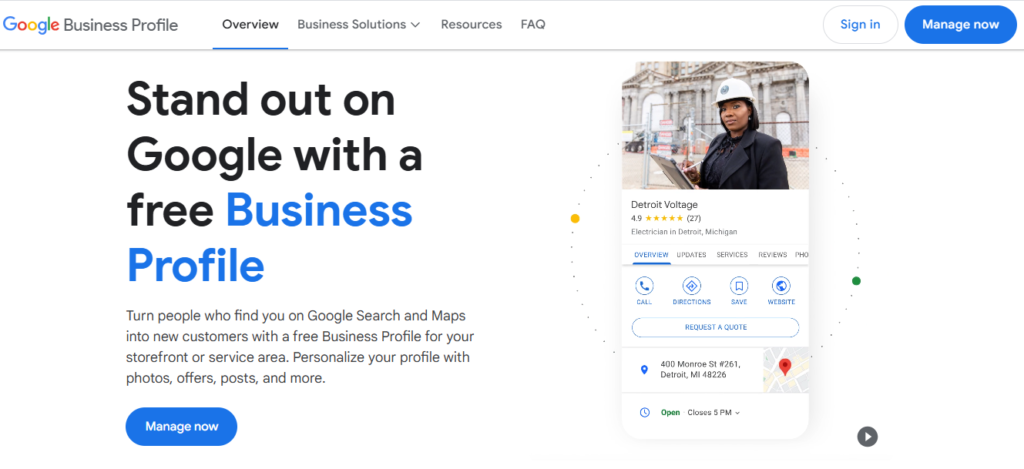
Objective
The objective of optimizing your Google Business Profile is simple: boost your local visibility on Google Search and Google Maps. With a fully optimized GBP profile, you’ll attract more clicks, calls, and foot traffic, making it easier for local customers to find and choose your business over competitors.
Why GBP Optimization Matters
- Increased Local Visibility
- Optimizing your GBP improves your business’s visibility in Google Search and Google Maps, making it easier for local customers to find you when searching for relevant services.
- Appearing in the Local Pack is critical for reaching nearby customers, as these listings attract significant user attention, especially on mobile devices.
- Enhanced Credibility and Trust
- A well-maintained GBP with accurate information, positive reviews, and engaging content builds credibility with potential customers.
- Businesses with updated and complete profiles are perceived as trustworthy and professional, encouraging users to take action.
- Direct Customer Engagement
- GBP enables direct interactions with potential customers through features like reviews, Q&A, and Google Messaging.
- By optimizing and actively managing these features, you can answer questions, address concerns, and strengthen your customer relationships.
Key Benefits of GBP Optimization
- Boosts Conversion Rates
- With features like contact buttons, driving directions, and call options directly on GBP, users can take immediate action, leading to higher conversion rates.
- Localized search queries often reflect high intent, meaning these searchers are more likely to convert into customers.
- Drives More Foot Traffic and Sales
- Optimized GBP listings help businesses stand out on Google Maps, which is essential for driving physical visits.
- With GBP’s insights, you can track the number of clicks, calls, and direction requests, giving you measurable data on how optimization impacts foot traffic.
- Improves SEO and Local Ranking Signals
- Optimizing GBP is a core component of Local SEO, strengthening your business’s signals for Google’s local ranking algorithm.
- By regularly updating information, adding posts, and engaging with reviews, you show Google that your business is active and relevant, which can improve rankings over time.
Achievements Through GBP Optimization
- Enhanced Online Reputation
- By collecting and responding to reviews, you actively build a positive reputation that attracts new customers and retains existing ones.
- Optimized profiles often achieve more customer interactions, as users tend to trust businesses with a strong online presence.
- Informed Decision-Making with GBP Insights
- GBP offers valuable insights on customer actions, peak interaction times, and the most effective content types. Use these insights to adjust your strategy based on actual customer behavior.
- Tracking metrics like clicks, calls, and searches helps identify what’s working and where there’s room for improvement.
- Competitive Edge in Local Search
- Many local businesses neglect GBP optimization. By staying active and optimized, you differentiate yourself and achieve higher rankings, reaching more customers than your competitors.
- Monitoring competitors’ profiles also helps you identify trends and strategies to refine your own approach.
Summary
Investing time and effort in Google Business Profile (GBP) optimization is essential for businesses aiming to dominate local search. An optimized GBP not only boosts visibility but also increases customer engagement, conversions, and sales. By actively managing your profile, posting relevant updates, and responding to reviews, you position your business as the top choice for local customers. Remember, GBP optimization is a dynamic process—stay active, keep your content fresh, and watch your local rankings improve over time.
Step-by-Step Process to Optimize Your Google Business Profile
Local SEO Guy | Umer Farooq
Step 1: Set Up and Verify Your GBP Profile
- Create a GBP Account:
- Go to Google Business Profile and sign in or create a Google account.
- Claim or Add Your Business:
- Search to check if your business is listed to avoid duplicates. If not, click “Add Business.”
- Select Business Category:
- Pick a primary category that best represents your business (e.g., “Italian Restaurant”).
- Verify Your Profile:
- Complete verification via postcard, phone, or email to activate your profile.
Importance
- Setting up and verifying your GBP profile is foundational. Without verification, your profile won’t appear in local search results, making it impossible for potential customers to discover your business.
- Verification authenticates your business, letting customers know your information is credible.
Benefits
- Claiming your GBP profile gives you control over your business information and lets you access features like reviews, posts, and messaging.
- Verified profiles tend to rank higher because they are more trusted by Google, which improves local visibility.
Achievements
- Once verified, your profile will become visible in Google Maps and local search, making it easier for local customers to find you and increasing your chances of gaining foot traffic and online conversions.
Step 2: Optimize Core Business Information
Consistency is key here. Make sure your business name, address, and phone number (NAP) match across all online listings.
- Business Name:
- Use your official name without extra keywords to avoid penalties.
- Address:
- Use a precise address or set service areas if you’re a service-based business.
- Phone Number:
- A local phone number with area code is ideal for local credibility.
- Business Hours:
- Keep regular hours updated, and add holiday hours when applicable.
Importance
- Accurate and consistent business information (name, address, phone number) is crucial for building customer trust and avoiding confusion.
- Google uses this core data to understand your business and connect it with relevant search queries, influencing your local ranking.
Benefits
- Correct business information (NAP consistency) improves your SEO and helps avoid customer complaints due to inaccurate info, such as wrong hours or incorrect addresses.
- Optimized business details make it simple for customers to contact or visit you, reducing friction in the customer journey.
Achievements
- Enhanced consistency across your GBP, website, and directories can strengthen your search rankings and build trust with Google, leading to improved local pack presence and higher engagement.
Step 3: Optimize GBP Categories and Attributes
- Primary and Secondary Categories:
- Primary categories are essential for search relevance; secondary categories add more context.
- Attributes:
- Specify attributes like “Outdoor Seating” or “Wheelchair Accessible” to appeal to specific needs.
Importance
- Choosing precise categories and attributes informs Google and potential customers about your core services, making it easier to match your profile to relevant searches.
- Attributes provide additional information that could influence customer choices, like accessibility options or business amenities.
Benefits
- Detailed categories and attributes help your business appear in relevant searches, potentially boosting clicks and conversions.
- You can attract specific customer segments (e.g., pet-friendly, wheelchair accessible) based on their unique needs, enhancing your appeal.
Achievements
- Properly set categories and attributes can result in higher visibility in niche search terms, which might have less competition, making it easier to rank in specific searches.
Step 4: Write an Engaging Business Description
Your business description gives potential customers a sense of what you offer and why they should choose you.
- Overview of Services:
- Provide a concise summary within 750 characters.
- Include Local Keywords:
- Add phrases that target your city or neighborhood naturally (e.g., “Best Italian restaurant in New York City”).
Importance
- A clear, engaging description gives customers insight into what you offer, encouraging them to learn more.
- Including local keywords in your description supports local SEO and helps your business appear in more relevant searches.
Benefits
- An effective description differentiates you from competitors, showing what sets you apart and potentially increasing your appeal to customers.
- This section offers a chance to target location-based keywords, which can boost your local rankings.
Achievements
- Businesses with strong, informative descriptions often see better engagement rates, as customers are more likely to interact with profiles that provide clear and enticing information.
Step 5: Add Photos and Videos
Photos and videos significantly impact engagement and can improve your ranking.
- Profile and Cover Photos:
- Use high-quality images like your logo for profile and an inviting storefront for the cover.
- Additional Photos and Videos:
- Show off the ambiance, team, and products. Videos (30-60 seconds) can showcase services in action.
- Optimization Tip:
- Include local keywords in image file names (e.g., “new-york-pizza-restaurant.jpg”).
Importance
- Visual content creates a strong first impression and gives potential customers a feel for your business atmosphere, products, and quality.
- Google values multimedia content, which can improve your profile’s SEO and visibility.
Benefits
- High-quality photos and videos make your business more attractive to potential customers and may increase clicks and calls.
- Visuals can improve conversion rates, as customers who view images or videos are more likely to visit or contact your business.
Achievements
- GBP profiles with robust multimedia often achieve higher engagement and may rank better, especially in visual-driven searches or on Google Maps.
Step 6: Utilize Google Posts to Engage Customers
Google Posts allow you to share updates, offers, and events directly on your GBP profile.
- Types of Posts:
- Use “What’s New,” “Events,” and “Offers” posts to keep customers engaged and informed.
- How to Optimize Posts:
- Add local keywords and a call-to-action (e.g., “Call Today” or “Order Now”).
Importance
- Google Posts allow you to engage with customers by sharing real-time updates, promotions, and offers, making your business appear active and approachable.
- Regular posting signals to Google that your profile is well-managed, which may positively impact your local ranking.
Benefits
- Posts can drive traffic to your website or encourage direct actions, like calls or bookings, increasing your chances of conversion.
- Using location-based keywords in posts can further improve your local visibility.
Achievements
- Businesses that consistently use Google Posts often see higher customer engagement, with increased clicks and conversions resulting from promotions or events.
Step 7: Enable Messaging and Call Tracking
- Enable Messaging:
- Set up messaging to allow customers to reach you directly.
- Use Call Tracking Numbers:
- Use call tracking to measure engagement while ensuring NAP consistency.
Importance
- Enabling messaging gives customers an easy way to reach you, enhancing accessibility and convenience.
- Call tracking provides insights into the effectiveness of your GBP profile, helping you understand its role in generating leads.
Benefits
- Messaging enables quick responses to customer questions, building stronger relationships and potentially increasing sales.
- Call tracking lets you measure the impact of your GBP optimization efforts, providing data to refine strategies.
Achievements
- Businesses that enable messaging often see improved customer satisfaction, as customers value quick and direct communication options. This, combined with call tracking, allows you to adjust strategies based on real data, enhancing your local marketing efforts.
Step 8: Manage and Respond to Reviews
Customer reviews not only improve trust but also help boost your ranking.
- Ask for Reviews:
- Politely request reviews from satisfied customers and send reminders via email or SMS.
- Respond to Reviews:
- Reply to all reviews to show appreciation and address any issues constructively.
Importance
- Reviews build credibility, and managing them shows potential customers that you value feedback and actively engage with your audience.
- Google favors profiles with high engagement, and responding to reviews is a key way to maintain an active profile.
Benefits
- Positive reviews improve trust and encourage new customers to try your business. Responding to reviews enhances your reputation and shows appreciation for customer feedback.
- Managing reviews can also help mitigate the impact of negative feedback by addressing concerns professionally.
Achievements
- Profiles with active review management typically rank higher, and reviews often lead to improved click-through rates, as customers are more likely to engage with businesses that showcase positive feedback.
Step 9: Optimize the Q&A Section
- Add Common Questions:
- Add frequently asked questions (FAQs) to preempt customer queries.
- Monitor User Questions:
- Regularly review new questions to keep the Q&A section relevant and updated.
Importance
- The Q&A section lets you address customer concerns upfront, making it easier for potential customers to get the information they need.
- This section helps manage customer expectations and improves user experience.
Benefits
- Proactively answering common questions can save time, reduce call volume, and improve customer satisfaction.
- Optimizing the Q&A builds trust by providing transparency about your business and services.
Achievements
- Businesses with a well-maintained Q&A section often see higher engagement, as customers feel confident knowing their questions are addressed.
Step 10: Track Performance and Adjust Strategies
- Monitor Insights:
- Use GBP’s Insights tool to review metrics like views, clicks, and call volume.
- Adjust Based on Data:
- Identify high-performing areas and refine your strategy accordingly.
Importance
- Tracking performance lets you understand what aspects of your GBP profile are driving results, helping you refine and improve your approach.
- Regular adjustments ensure your profile stays aligned with customer interests and search trends.
Benefits
- Using insights allows for data-driven decisions, ensuring your GBP efforts are optimized for maximum impact.
- Adjusting strategies based on performance can help improve visibility, engagement, and conversions over time.
Achievements
- By tracking and refining your GBP strategy, you can continuously improve your profile’s effectiveness, maintaining a strong local presence and outpacing competitors.
Bonus Optimization Tips
- Local Keywords in GBP Posts: Use local keywords in regular updates to remain relevant in searches.
- Seasonal Offers and Events: Engage customers with seasonal promotions.
- Track Competitors: Study competitors’ profiles to spot new ideas.
Summary
Optimizing each element of your GBP profile helps you attract more customers, improve local visibility, and convert searches into sales. Through a comprehensive, data-driven approach to GBP optimization, your business can achieve measurable success in local search results and build lasting customer relationships.
Note: The following section contains content sourced from Google Help Center. You can visit the original page by clicking here. This section is provided for those who wish to continue reading about GBP optimization.
How to improve your local ranking on Google – Google Business Profile Help
Manage your business When people search for a business near them, they see local result
Google (Help Center)
When people search for a business near them, they see local results on Google Maps and Search. If they search for “pizza place” on a phone, they’ll see nearby pizza places. Google tries to show the kind of place people want to go to.
To make your business show up higher, use Google Business Profile to claim and update your business info. Learn more about how Google finds business information for search results.
Update your business info so more people find it
If you search for your business but don’t see it, make sure your business info on Business Profile is correct, complete and engaging.
Tip: To edit business info for 10 or more locations at once, you can create a bulk upload spreadsheet.
Enter all your business info
Important: Make sure you keep your info up to date as your business changes.
Google shows the best results for each search. Businesses with complete and correct info are easier to find. Provide info like your:
- Physical address
- Phone number
- Category
- Attributes
Learn how to edit your business information.
Verify your locations
Verify your business locations so people can find them on Google Maps and Search. Learn more about verification.
Keep your business times right
Make sure your business hours are up to date, even for holidays and events. This lets people know when you’re open. Learn how to change your hours.
Manage & answer reviews
Answer reviews people leave about your business. This shows you care about your customers. Good reviews make your business look better and more people will visit your place. Learn how to make a link for customer reviews.
Add photos
Add photos to your business page to show what you sell. Good photos will help people find what they’re looking for. Learn how to add photos or videos.
Add in-store products
If you sell things in a store in the US, CA, UK and IE, you can show them on your business page. This lets people see what you sell and visit your store. Learn how to show store products.
How Google picks local ranking
Google finds the best places for you by looking at how close they are, how good they are, and how well known they are. For example, Google might think a place far away is more likely to be what you’re looking for than a closer one, so it shows the farther place first.
Relevance
Google looks at how well a place matches what you are looking for. You can help Google by adding lots of info about your business so it can better understand your business and find the right people.
Distance
Google looks at how far each place is from the user. If you don’t say where you are, Google will calculate distance based on where it thinks the user is.
Prominence
How well-known a business is called its prominence. Some places are better known in the real world, so search results try to show this in local ranking. Famous museums, landmark hotels, or well-known store brands will likely show up higher in local searches.
Google also uses information about a business from the web to decide prominence. This includes links, articles, and directories. More reviews and better ratings can help your business rank higher. How well your website shows up in searches also matters, so good SEO practices are important.
Tip: You can’t ask or pay Google to rank your business higher. We keep the ranking system confidential so it’s fair for everyone.
Google Business Profile Optimization: 6 Tips to Drive Business
Write an Engaging, Keyword-Friendly Business Description· Be Concise and Showcase What Makes Your Brand Unique· Include Strategic Keywords.
Local SEO Guy | Umer Farooq
Optimize your Google Business Profile (GBP) to enhance visibility, attract customers, and build credibility. Follow these five tips to make the most of your GBP and drive business growth.
1. Write an Engaging, Keyword-Friendly Business Description
Make your business stand out with a captivating description that clearly communicates what you offer.
- Be Concise and Showcase What Makes Your Brand Unique
Highlight what sets your business apart in a few impactful sentences. - Include Strategic Keywords
Use relevant keywords naturally to help your profile appear in local search results.
2. Set Up Direct Messaging
Engage directly with customers by enabling messaging on your profile.
- How to Automate Basic Replies
Set up automated replies for common inquiries to provide quick, consistent responses.
3. Add Compelling Photos That Represent Your Brand
Upload high-quality images that reflect your brand’s identity. Photos help attract attention and foster trust.
4. Regularly Post to Your Google Business Profile
Keep your profile fresh with regular posts about offers, updates, or events.
- How to Create and Publish a Google Post
Use Google Posts to share news or promotions directly with your audience. Ensure posts are visually appealing and relevant.
5. Make the Most of Product and Service Uploads
List products and services in detail to inform and attract customers actively looking for what you offer.
- Create Detailed Descriptions
Clearly outline features and benefits for each product or service. - Choose the Most Relevant Product Categories
Select categories that align with your offerings to improve visibility in related searches.
6. Respond to Customer Reviews
Engage with customer feedback by responding to reviews—both positive and negative. It shows you value customer input and are dedicated to their satisfaction.
Frequently Asked Questions (FAQs)
- How Often Should I Update My Google Business Profile?
Ideally, update it monthly or whenever there are significant changes to your business. - Does Running Google Ads Help My Google Business Profile?
While Google Ads don’t directly impact your GBP, they can increase your online visibility. - What’s the Most Efficient Way to Update My GBP?
Regularly review and refresh all sections, and use Google’s mobile app to make quick updates on the go.
Conclusion
Optimizing your Google Business Profile is vital for any business looking to enhance its local visibility and customer engagement. By following these steps—setting up your profile, optimizing with keywords, adding media, and managing reviews—you’ll ensure your business attracts local customers on Google. Stay proactive by regularly updating your GBP profile to adapt to changing trends, helping your business maintain a competitive edge in local search.


